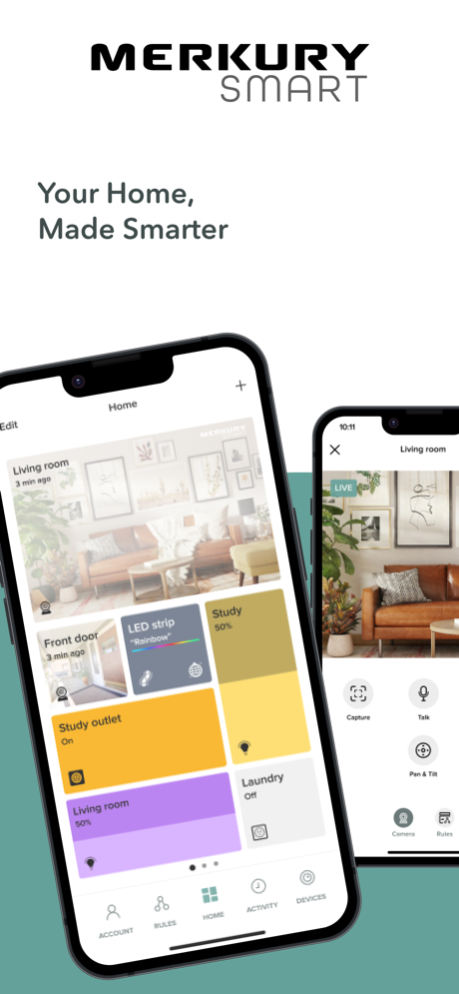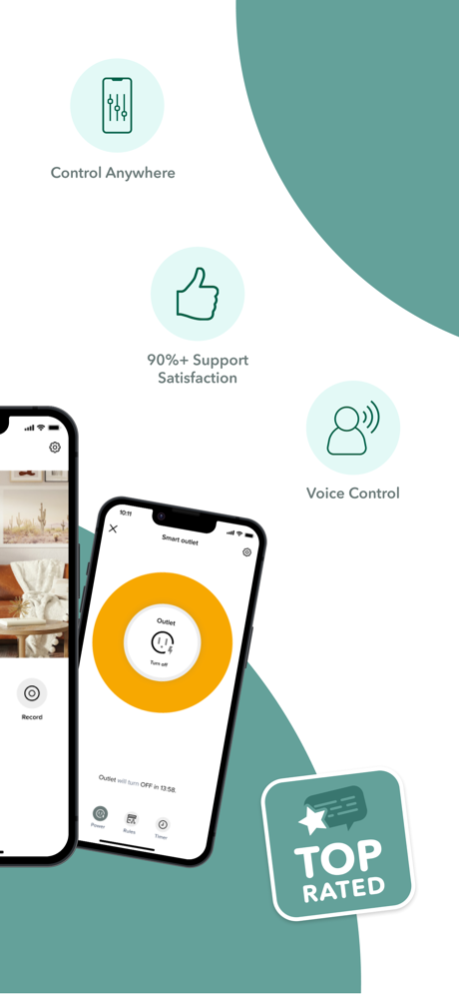Merkury Smart 2.15.2
Continue to app
Free Version
Publisher Description
Use this app with the Merkury Indoor Smart Camera, Merkury Outdoor Smart Camera, Merkury Auto-Follow Smart Camera, Merkury Smart Color Bulb, Merkury Smart Plug and Merkury Smart LED Strip. Use this app to:
Watch Live HD Streaming: Quickly access your camera’s live video to see what is happening at a glance. Monitor your home or business to get peace of mind when you are away. Get notified when motion is detected. Set up Rules to automatically record and save events right when they happen.
Look Back at Activity: Review recorded HD videos and photos to see what you missed. Download and share important video clips to let others know what happened.
Do-It-Yourself Simplicity: Expand your view by adding multiple cameras to a single account. Securely access cameras across multiple locations to keep everything safe.
LED Strips Light It Up: For cabinets, under furniture, TV's and more, our brilliant room light strips add color and vibrancy to your home! Great for holidays or anytime these lights work to illuminate with thousands of color and temperature variations.
Smart Outlet Plug: The Smart Plug lets you control devices from anywhere, at any time. Take up less space with this in-wall option that’s ideal for your living room, kitchen, even your bedroom.
Wi-Fi Light Bulb: Easily control or dim your lights from across the room or across the country with just your voice or the Merkury Smart app. Smart bulbs have Wi-Fi built in for simple set up so you’ll never get caught in the dark again.
Control From Anywhere: Using the innovative Merkury Smart app, you can control your smart devices anytime, anywhere.
Mar 22, 2024
Version 2.15.2
The latest version includes bug fixes and other minor updates
About Merkury Smart
Merkury Smart is a free app for iOS published in the Screen Capture list of apps, part of Graphic Apps.
The company that develops Merkury Smart is Merkury Innovations LLC. The latest version released by its developer is 2.15.2.
To install Merkury Smart on your iOS device, just click the green Continue To App button above to start the installation process. The app is listed on our website since 2024-03-22 and was downloaded 1 times. We have already checked if the download link is safe, however for your own protection we recommend that you scan the downloaded app with your antivirus. Your antivirus may detect the Merkury Smart as malware if the download link is broken.
How to install Merkury Smart on your iOS device:
- Click on the Continue To App button on our website. This will redirect you to the App Store.
- Once the Merkury Smart is shown in the iTunes listing of your iOS device, you can start its download and installation. Tap on the GET button to the right of the app to start downloading it.
- If you are not logged-in the iOS appstore app, you'll be prompted for your your Apple ID and/or password.
- After Merkury Smart is downloaded, you'll see an INSTALL button to the right. Tap on it to start the actual installation of the iOS app.
- Once installation is finished you can tap on the OPEN button to start it. Its icon will also be added to your device home screen.